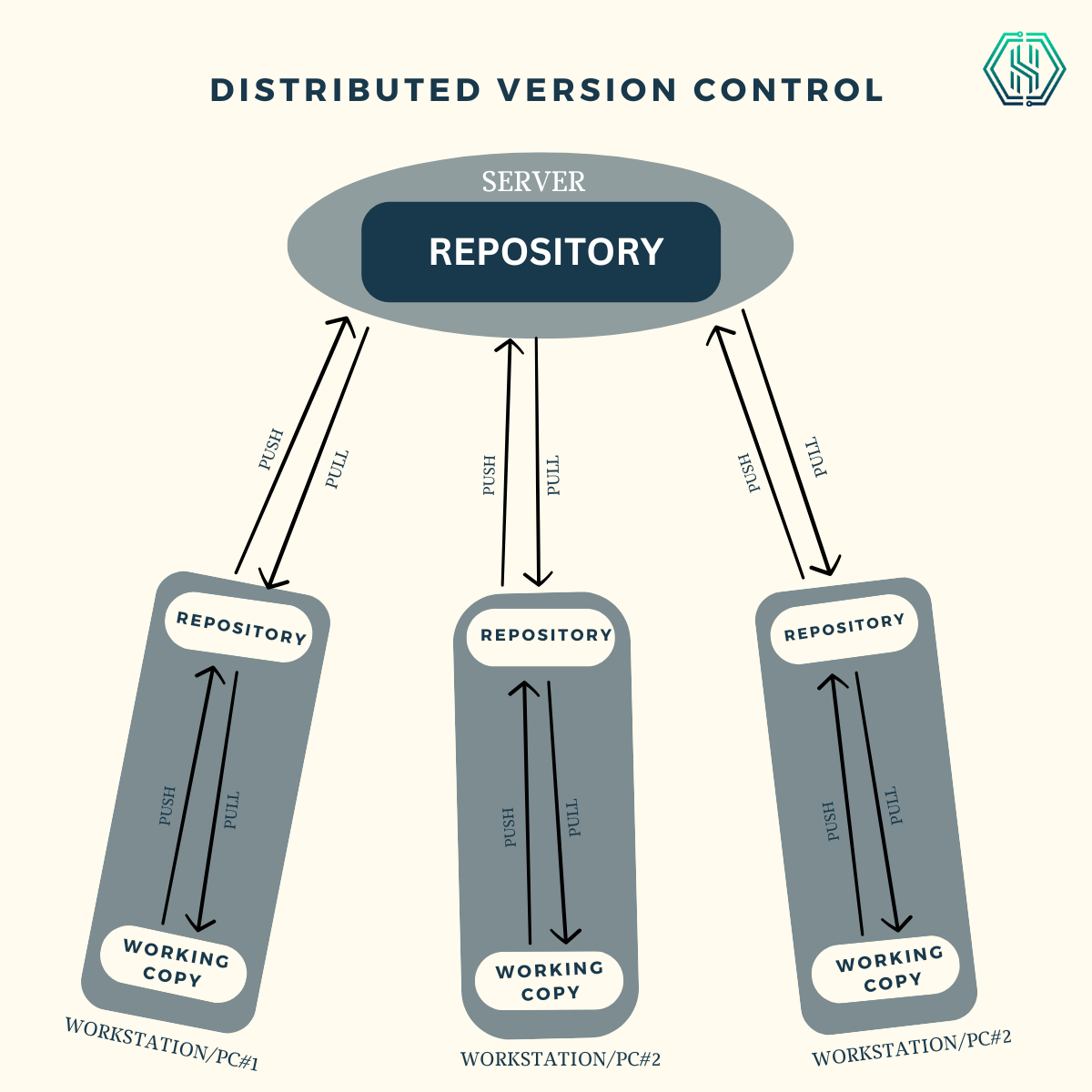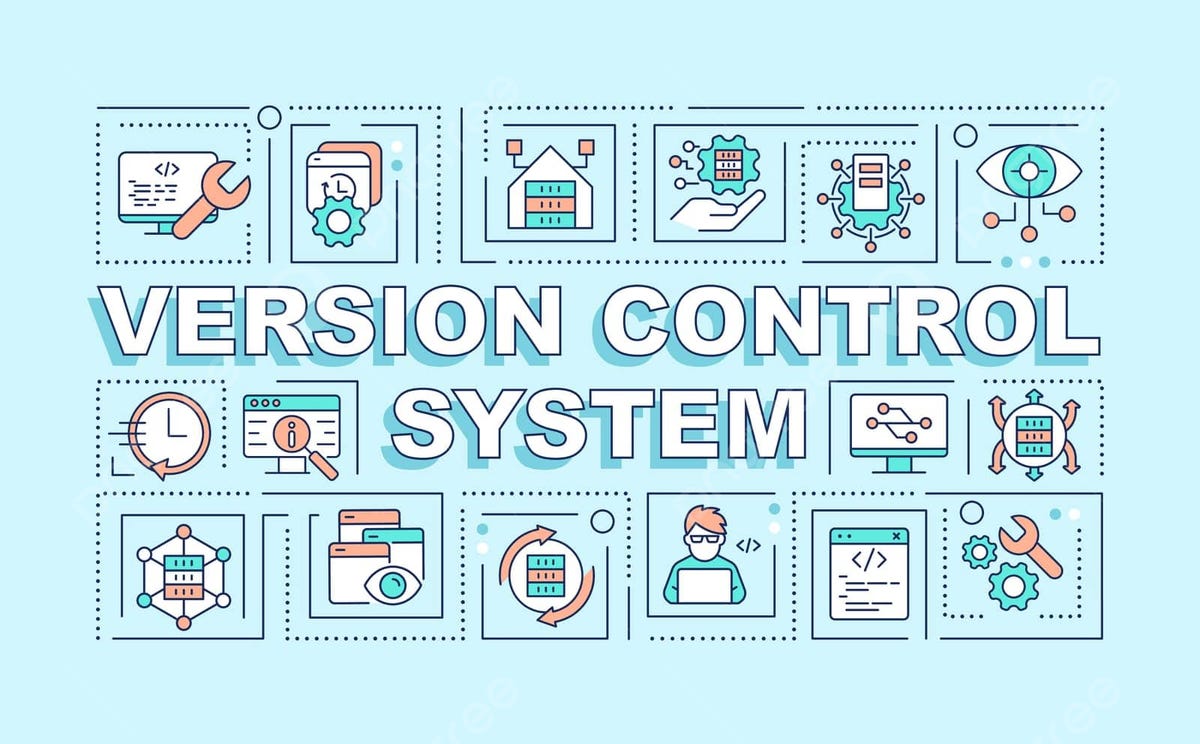What Is Version Control?
Your Code's Time Machine: How Version Control Revolutionizes Development
Hi everyone, welcome back to this week's newsletter! This time, we're diving into the world of version control, a fundamental concept for anyone involved in software development. Whether you're a seasoned coder or just starting out, understanding version control is essential for efficient and collaborative development.
In this blog post, we'll explore the ins and outs of version control, covering its core functionalities, the benefits it brings to development teams, and the different systems available. We'll also address some common challenges and exciting future trends in version control. By the end of this post, you'll have a firm grasp of why version control is crucial for managing your code effectively. So, grab your favourite beverage and let's get started!
But First Subscribe to our newsletter and for that click on the button below -
What is Version Control?
Version control is a fundamental aspect of modern software development, providing a structured approach to managing code changes and collaborating effectively within development teams. In this article, we'll explore the concept of version control, its historical evolution, key concepts, types of systems, benefits, best practices, tools, implementation across different development environments, case studies, challenges, future trends, and critical importance in software engineering.
In simple terms, version control refers to a system that records all the changes made to a file or a set of files so that a specific version can be retrieved if needed. The system makes sure that all the team members are working on the latest version of the file
In essence, version control is like a time machine for your code. It tracks every change you make, allowing you to revert to previous versions if needed, see who made what changes, and collaborate with teammates on the same codebase without conflicts.
Imagine you're working on a new feature with a partner. You can both work on the code simultaneously, confident that version control will keep everything organized and prevent you from accidentally overwriting each other's work. Pretty cool, right?
Version control has a rich history from the early days of software development. Initially, developers relied on manual methods like naming conventions and backups to manage versions. The evolution of version control systems (VCS) introduced automated processes for tracking changes, enabling efficient collaboration and code management. The version control systems (VCS) market is expected to grow at a compound annual growth rate (CAGR) of 12% from 2024 to 2030, reaching $2.68 billion by 2030. This growth is driven by the increasing importance of collaboration and code management, as well as the adoption of agile development methodologies.
Key Concepts of Version Control:
Repository: A central storage location for code and project files, facilitating collaboration and version tracking. It acts as a centralized hub where developers can access, share, and manage code changes.
Revision Control: Managing different versions of files, allowing developers to revert to previous states and track changes. This ensures that developers can trace the history of code changes and understand how the codebase has evolved over time.
Branching and Merging: Creating divergent lines of development (branches) and integrating changes back into the main codebase (merging). Branching enables developers to work on new features or fixes without affecting the main codebase until changes are ready to be merged. Here, we can delve a bit deeper into different branching strategies commonly used. For instance, feature branches are often created to isolate the development of a new feature and then merged back into the main codebase for integration. Merge conflicts can arise when multiple developers modify the same section of code simultaneously. Thankfully, version control systems provide tools to visualize and resolve these conflicts effectively.
Committing Changes: Recording changes made to files with descriptive messages, providing context and transparency. Each commit represents a set of changes with a meaningful description, making it easier for developers to understand the purpose of each change.
Conflict Resolution: Handling conflicts that arise when multiple developers modify the same code simultaneously, ensuring code integrity. Version control systems provide tools to resolve conflicts and merge changes seamlessly, preventing code discrepancies.
Types of Version Control Systems
Centralized Version Control Systems (CVCS): Utilizes a central server to store code and manage versions, with developers checking out and committing changes directly to the server. Examples include CVS (Concurrent Versions System) and SVN (Apache Subversion).
Distributed Version Control Systems (DVCS): Copies the entire repository to each developer's local machine, allowing offline work and independent branching, merging, and committing. Git and Mercurial are popular DVCSs used in software development.
Subscribe to our newsletter to receive notifications, click on the button below
Benefits of Version Control
Collaboration and Teamwork: Enables multiple developers to work on the same codebase concurrently, promoting collaboration and productivity. Team members can collaborate on different features or fixes without conflicts.
Tracking Changes and History: Maintains a comprehensive history of code changes, including who made the changes and when aiding in debugging and auditing. Developers can track the evolution of code and understand the rationale behind specific changes. This can be invaluable for debugging issues or understanding why a particular feature was implemented in a certain way.
Reverting to Previous Versions: Allows developers to roll back to stable versions or specific changes, mitigating errors and regressions. Version control provides a safety net, allowing teams to recover from mistakes or unexpected issues. Imagine you accidentally introduced a bug that breaks core functionality. With version control, you can easily revert to a previous stable version and fix the issue without impacting the entire codebase.
Code Quality and Stability: Encourages best practices like code reviews, testing, and continuous integration, enhancing code quality and stability. Version control facilitates code reviews by providing a clear view of changes and enabling collaborative feedback. When developers submit their changes (commits) for integration into the main codebase, other team members can review the code and suggest improvements before merging. This process helps to identify and fix bugs early in the development cycle, leading to more stable and reliable software.
Experimentation and Feature Development: Facilitates experimentation with new features and functionalities through branching, without impacting the main codebase. Developers can create feature branches to explore ideas and work on them in isolation. Once a feature is complete and thoroughly tested, it can be merged back into the main codebase. This approach allows for safe experimentation and reduces the risk of introducing bugs into the core functionality.
Version Control Best Practices
Use Descriptive Commit Messages: Clearly describe changes made in each commit to provide context and aid in understanding. Meaningful commit messages improve code readability and collaboration. Instead of vague messages like "fixed stuff," aim for committed messages that explain what was changed and why. For example, "Implemented user authentication using JWT tokens.
Regularly Update and Sync Repositories: Ensure all team members stay updated with the latest changes and synchronize work regularly. Continuous synchronization prevents conflicts and keeps the codebase consistent. Most version control systems offer functionalities to easily pull (download) the latest changes from the repository and push (upload) your local commits for integration.
Test Changes Before Committing: Conduct thorough testing before committing changes to avoid introducing bugs or breaking functionality. Automated testing integrated with version control pipelines enhances code reliability. By running automated tests before committing your changes, you can catch regressions and ensure that your code doesn't introduce any unintended side effects.
Academic and Research Institutions: Version control's role in academic projects, research collaboration, reproducibility, and knowledge sharing. Academic institutions and research teams use version control systems to manage code, data, and research findings, enabling reproducibility, collaboration, and efficient documentation of experiments and results.
Small Businesses and Startups: How startups and small businesses utilize version control to manage codebases, iterate quickly, and scale their development processes efficiently. Startups leverage version control for agile development, collaboration with remote teams, and rapid prototyping of new products and features.
Version Control Tools and Platforms
Git and GitHub: Widely used distributed version control system and hosting platform for collaborative development. Git provides a decentralized approach to version control, allowing developers to work offline, create branches, and merge changes efficiently. GitHub offers features like pull requests, code review, issue tracking, and project management, making it a comprehensive platform for software development teams.
Subversion (SVN): Centralized version control system supporting large repositories and versioned directories. SVN is known for its stability and robustness in managing codebases, especially in environments with strict access control requirements and centralized workflows.
Mercurial (Hg): Distributed version control system with emphasis on simplicity and scalability. Mercurial's user-friendly interface and straightforward workflows make it suitable for teams focusing on ease of use and collaboration.
Bitbucket: Git-based code management and collaboration platform with integrated CI/CD capabilities. Bitbucket offers Git repository hosting, pull requests, code reviews, pipelines for continuous integration and deployment, and project management tools, all in one platform.
GitLab: Complete DevOps platform with version control, CI/CD, issue tracking, and collaboration features. GitLab's integrated approach enables teams to manage their entire development lifecycle, from version control to deployment, within a single platform.
Version Control in Different Development Environments
Software Development: Essential for managing code changes, tracking bugs, and ensuring software reliability. Version control systems like Git are foundational tools for software development teams, enabling collaboration, version tracking, and code management.
Web Development: Facilitates collaborative web development, and versioning of HTML, CSS, JavaScript, and backend code. Version control ensures that web development teams can track changes, collaborate on code, and deploy updates efficiently.
Mobile App Development: Enables versioning of mobile app codebases, assets, and configurations for iOS and Android platforms. Version control in mobile app development ensures that developers can track changes, manage app versions, and collaborate on feature development.
Game Development: Supports versioning of game assets, scripts, levels, and configurations across development stages. Version control in game development enables teams to collaborate on game design, track changes in assets, and maintain version consistency.
Data Science and Machine Learning Projects: Manages code, data, experiments, and models in data-driven development projects. Version control is crucial in data science and ML projects for reproducibility, collaboration, and tracking experiment iterations.:
Challenges and Solutions in Version Control
Handling Large Files and Repositories: Strategies for managing large files, optimizing repository size, and dealing with performance issues. Techniques like Git LFS (Large File Storage) and repository maintenance tools help mitigate challenges related to large files.
Managing Parallel Development and Conflicts: Techniques for resolving conflicts, merging branches, and maintaining code integrity in collaborative environments. Git's conflict resolution tools and branching strategies support parallel development and minimize conflicts.
Integrating Version Control with CI/CD Pipelines: Best practices for integrating version control with continuous integration/continuous deployment pipelines for automated testing and deployment. CI/CD tools like Jenkins, GitLab CI/CD, and GitHub Actions streamline code integration and deployment processes.
Training and Onboarding New Developers: Resources and approaches for training new developers on version control practices, workflows, and tools. Documentation, tutorials, and mentorship programs facilitate smooth onboarding and knowledge transfer.
Security and Compliance Concerns: Addressing security risks, implementing access controls, encryption, and compliance measures to protect code and sensitive data. Secure coding practices, access management policies, and regular audits enhance version control security.
Future Trends in Version Control
Artificial Intelligence and Automation: AI-driven tools for automating version control tasks, predicting conflicts, and optimizing workflows. Machine learning algorithms can analyze code changes, detect patterns, and suggest optimal branching and merging strategies.
Blockchain Technology in Version Control: Exploring blockchain-based version control systems for enhanced security, transparency, and decentralized collaboration. Blockchain technology can provide tamper-proof audit trails, secure authentication, and verifiable version history.
Enhanced Collaboration Features: Evolving collaboration features in version control platforms for real-time editing, commenting, and code reviews. Integrated communication tools, collaborative editing, and interactive feedback mechanisms enhance team collaboration.
Integration with Cloud Platforms: Integration of version control with cloud platforms for seamless development, scalability, and accessibility. Cloud-based version control solutions offer scalability, high availability, and integration with cloud-native services.
Customization and Extensibility: Trends in customizable workflows, plugins, and integrations to tailor version control systems to specific project needs. Extensible APIs, third-party integrations, and customizable workflows empower teams to adapt version control to their unique requirements.
Here's a blog breakdown of some key benefits of using version control:
Collaboration: Multiple developers can work on the same codebase at the same time.
History Tracking: You can see exactly who made what changes and when making debugging and auditing a breeze.
Safety Net: Did you make a mistake? No problem! You can easily revert to a previous stable version.
Improved Code Quality: Version control promotes good development practices like code reviews and testing, leading to more stable and reliable software.
There are two main types of version control systems: Centralized Version Control Systems (CVCS) and Distributed Version Control Systems (DVCS). CVCS systems store all the code in a central server, while DVCS systems like Git, which is the most popular choice these days, create a complete copy of the repository on every developer's machine. This allows you to work offline and makes collaboration much more flexible.
Here at Hexafold Technologies, we understand the importance of using the right tools for the job. While this blog post provides a solid foundation for understanding version control, Hexafold Technologies recognizes that there's always more to learn.
If you're considering incorporating version control into your development workflow, we'd be happy to chat and answer any questions you might have. We can also help you with other aspects of your software development journey!
Connect with us today:
Visit our website at Hexafold Technologies to explore our services and resources.
Follow us on LinkedIn Hexafold Technologies for industry insights, updates, and Job opportunities.
Follow us on Twitter: https://twitter.com/hexafoldtech
Don't miss out on our upcoming blog next week! In the meantime, check out our previous posts and keep coding!
You can check our other blog post on :