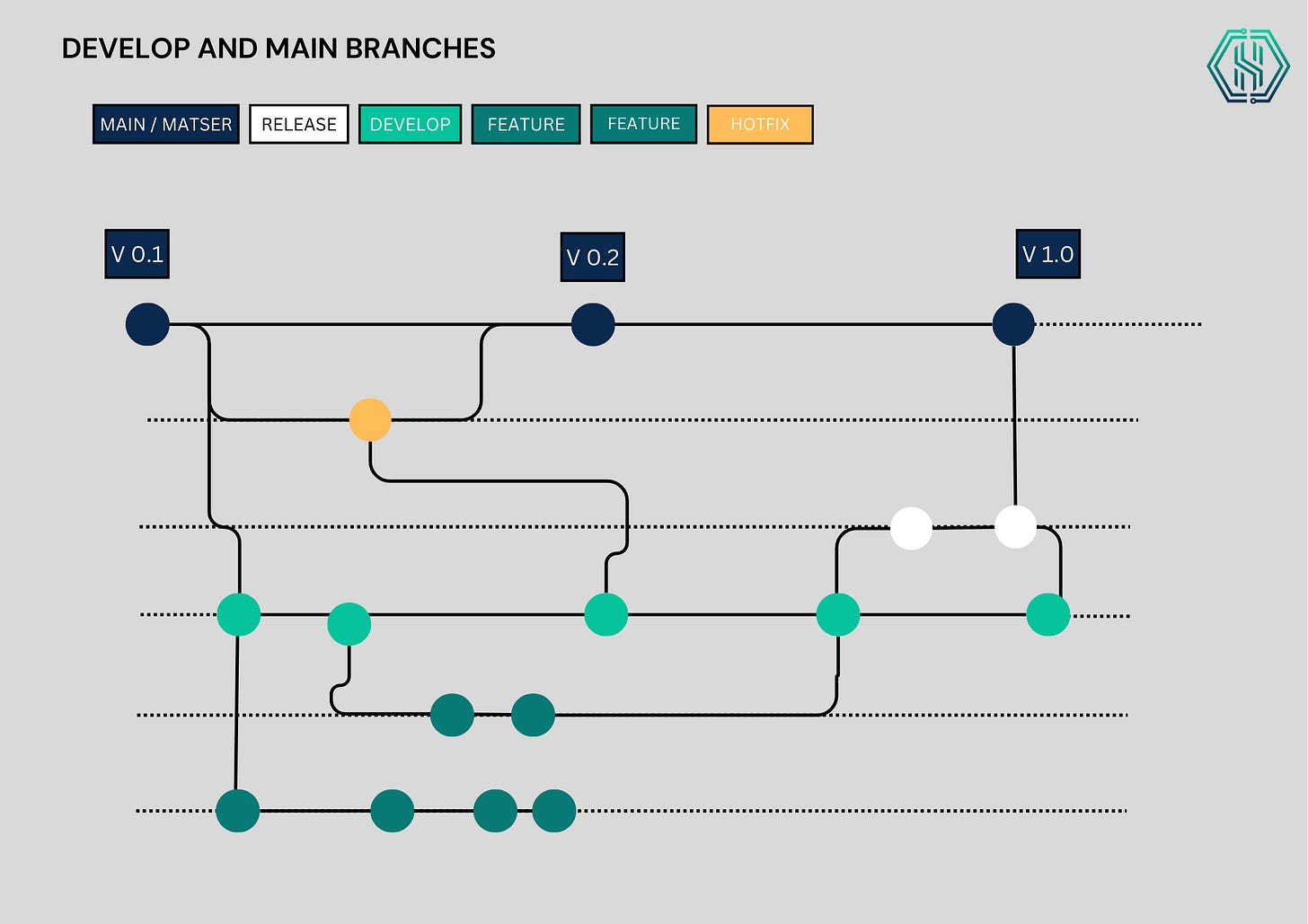Git Flow Explained: Simplifying Your Git Journey
Git Flow Beginners Guide By Nishant Shah
Git, a distributed version control system, has revolutionised software development. However, its flexibility can often lead to a chaotic repository without a structured approach. This is where Git Flow emerges as a beacon of order. By providing a robust framework for managing different stages of development, Git Flow can streamline your workflow and enhance collaboration. Let’s embark on a journey to unravel the intricacies of this powerful tool.
In the world of Git, branching strategies are crucial for managing development workflows. Among these strategies, Git Flow has emerged as a popular choice for teams needing a more structured version control approach. Originally introduced by Vincent Driessen, Git Flow defines a strict branching model to simplify release management, feature development, and hotfixes in a collaborative environment.
Hello, Techies! It’s been a while, so how is everyone? Let us know in the comments below⬇️. Welcome to our Hexafold newsletter for new readers! Subscribe to receive updates directly to your inbox. For our regular readers, hit that like button and leave a comment below – we love hearing from you! Don't forget to follow us on Twitter and LinkedIn for more exciting content and job opportunities. Visit our website for more details on how we can assist you with IT services, mobile app development, and more. Now let’s get back to Git Flow!
This guide will walk you through the key concepts of Git Flow, its advantages, and best practices for implementation.
What is Git Flow?
Git Flow is a branching model that provides a consistent, orderly workflow for managing project branches in Git. It introduces a systematic structure for creating and merging branches, making it easier to manage parallel workstreams, track development progress, and maintain code quality. The model revolves around five main / Master branches:
Main / Master: The main/master branch holds the production-ready code.
Develop: This branch serves as the integration branch for features.
Feature: It uses These branches for developing new features.
Release: Release branches support the preparation of a new production release.
Hotfix: Hotfix branches are used to patch bugs in production without disrupting ongoing development.
Why Version Control Matters in Software Development?
Version control systems (VCS) like Git are essential for modern software development. They enable teams to work on the same codebase simultaneously, manage changes efficiently, and maintain a history of every modification. Without a well-defined version control strategy, projects can become chaotic, leading to merge conflicts, lost work, and degraded code quality.
Git Flow adds a layer of structure to Git's capabilities, providing clear guidelines for managing branches and releases in a scalable way.
Challenges of Managing Complex Projects
Large-scale projects often involve multiple developers working on different features, bug fixes, and enhancements. Without a structured approach like Git Flow, managing these parallel efforts can be challenging. Developers may face issues such as:
Untracked Changes: Without proper branching, tracking changes and isolating them from the production code becomes difficult.
Code Conflicting: Simultaneous work on the same files can lead to merge conflicts, making integration time-consuming and error-prone.
Debugging: Without a clear separation of concerns, identifying the source of bugs can be like finding a needle in a haystack.
The Basics of Git Flow
Core Git Flow Branches
Git Flow introduces a systematic approach to managing branches, ensuring that development and production environments remain stable while allowing for continuous development. Each branch in Git Flow serves a specific purpose, contributing to a cohesive and controlled workflow. Let’s dive deeper into each of the core branches:
Main Branch (main) / Master
The main / Master branch, often referred to as the master branch in some workflows, is the cornerstone of the Git Flow model. This branch represents the production-ready codebase and must always be stable. It is the source from which the live environment is deployed, meaning any code in this branch is considered final and fit for release.
Stability: No direct commits are made to the main/ Master branch. Instead, all changes are introduced through a merge from a release or hotfix branch.
Tagging: Every time a new version is deployed to production, a corresponding tag (e.g., v1.0.0) is created on the main / Master branch. These tags are critical for tracking different versions of the software and for rollback purposes in case of issues with a new release.
Protection: It’s common practice to protect the main / Master branch by enforcing rules like requiring pull requests, code reviews, and successful CI builds before allowing a merge.
Develop Branch (develop)
The develop branch acts as the primary integration branch where all feature branches converge. It is from this branch that the next release is prepared.
Integration Hub: Developers branch off from develop to create feature branches. When a feature is complete and tested, it is merged back into develop. This ensures that the develop branch contains all the latest changes and new features that are being prepared for the next release.
Continuous Integration: Since the develop branch is regularly updated with new features, it should be continuously tested. Automated testing and integration tools are typically configured to run on every commit to develop, ensuring that new changes do not break the existing codebase.
Release Ready: Once the develop branch reaches a state where it is considered stable and feature-complete, a new release branch is created from it. This marks the beginning of the release process.
Branches (feature/*)
Feature branches are where the actual development work happens. Each new feature or enhancement is developed in its own dedicated branch, which is branched off from the develop branch.
Isolated Development: Feature branches isolate work on a specific feature, preventing incomplete or unstable code from affecting the main / Master or develop branches. This isolation also makes it easier to manage large teams, as each developer or team can work independently on their assigned features
Naming Conventions: Feature branches should be named based on the feature they are implementing, using a consistent prefix such as feature/. For example, a branch implementing a new login system might be named feature/login-system
Merge Strategy: Once a feature is complete, tested, and reviewed, it is merged back into the develop branch. It’s crucial to keep feature branches up-to-date with the develop branch to minimize merge conflicts when integrating changes.
Release Branches (release/*)
The release branch is created from the develop branch when the codebase is ready to be prepped for a new production release. This branch is dedicated to final polishing before the code is deployed.
Final Adjustments: The release branch allows for last-minute bug fixes, documentation updates, and other minor changes that prepare the code for production. However, no new features are added at this stage—only critical fixes and adjustments.
Versioning: Once the release branch is finalized, it is merged into the main / Master branch and tagged with a version number, indicating that this is the official release version.
Merging Back: After merging the release branch into the main/ Master branch, it’s also merged back into develop. This ensures that any final changes made in the release branch are also reflected in the develop branch, preventing them from being lost in future development.
Hotfix Branches (hotfix/*)
Hotfix branches are emergency branches that are created when a critical issue is found in the main / Master branch that needs to be fixed immediately. This branch allows for rapid patches to be made without disrupting ongoing development in the develop branch.
Rapid Response: Hotfix branches are branched directly from the main / Master branch. This allows developers to address issues in the production environment without waiting for the next release cycle.
Critical Fixes Only: The changes made in a hotfix branch should be minimal and focused solely on resolving the immediate issue. This branch is not intended for feature development or enhancements.
Merging Process: Once the hotfix is complete, it is merged back into both the main / Master and develop branches. This dual merge ensures that the fix is applied to the live environment while also being incorporated into the ongoing development work.
Each of these branches plays a vital role in the Git Flow model, providing a clear and organized structure that helps teams manage complex projects efficiently. By adhering to the specific purpose of each branch, development teams can maintain a high level of code quality, reduce conflicts, and ensure a smoother release process.
Visual Representation of Git Flow
Refer to the diagram you've created for a visual representation of how these branches interact. This diagram will help you visualize the flow of work from feature development to production deployment.
Step-by-Step Workflow Breakdown
Start with a feature branch: Developers create a new feature branch from the develop branch.
Develop the feature: Code is written and committed to the feature branch.
Finish the feature: Once development is complete, the feature branch is merged back into develop.
Prepare for release: A release branch is created from develop to finalize the code for production.
Release the product: The release branch is merged into the main / Master branch and tagged with a version number.
Handle hotfixes: For urgent fixes, a hotfix branch is created from the main / Master branch and merged back into both main / Master and develop after the fix is applied.
Best Practices for Git Flow
Adhering to Branching Conventions
Consistency is key in Git Flow. Use clear and descriptive names for branches to make it easier for all team members to understand the purpose of each branch. Standard naming conventions include:
feature/feature-name
release/release-version
hotfix/hotfix-description
Effective Branch Management
Regularly merge changes from develop into feature branches to keep them up-to-date. This practice minimizes the risk of merge conflicts and keeps all branches aligned with the latest development work.
Utilizing Git Flow Tools
Several Git tools, such as GitKraken and Sourcetree, offer built-in support for Git Flow. These tools provide visual aids and simplified commands to manage branches, making it easier for developers to follow the Git Flow process.
Integrating with CI/CD Pipelines Integrate Git Flow with your CI/CD pipelines to automate testing, builds, and deployments. This integration ensures that every merge is validated and that code reaches production without manual intervention, reducing the risk of human error.
When to Use Git Flow
Ideal Project Types for Git Flow: Git Flow is ideal for projects with a clearly defined release schedule, such as enterprise software, mobile applications, and SaaS platforms. It works best for teams that need to manage multiple features, releases, and hotfixes concurrently.
Comparing Git Flow to Other Branching Models
While Git Flow is robust, other branching models might be more suitable for different workflows:
GitHub Flow: A simpler model that uses a single main / Master branch with short-lived feature branches. Best for continuous deployment.
GitLab Flow: Similar to Git Flow but integrated with GitLab’s CI/CD pipelines, supporting multiple environments.
Trunk-Based Development: A model that encourages continuous integration by committing all changes to a single main / Master branch.
Challenges and Solutions
Common Challenges with Git Flow
Merge Conflicts: Frequent merges can lead to conflicts, especially in large teams.
Branch Proliferation: With many features and hotfixes, the number of branches can become overwhelming.
Strategies for Overcoming Obstacles
Automate Testing and Merging: Use CI tools to automate the merging process, reducing the risk of conflicts.
Regularly Clean Up Branches: Delete branches that are no longer needed to keep the repository organized and manageable.
Real-World Use Cases
Examples of Git Flow Implementation
Git Flow has been successfully implemented in various industries:
E-commerce Platforms: Managing seasonal features and flash sales.
SaaS Applications: Coordinating feature updates and bug fixes.
Mobile App Development: Synchronizing backend and frontend changes.
Success Stories and Case Studies
Explore how Git Flow has helped companies like Spotify and Atlassian streamline their development processes, improve code quality, and reduce time to market.
Advanced Git Flow Techniques
Feature Flags
Feature flags allow developers to toggle features on or off in production without deploying new code. This technique is useful for A/B testing and gradual rollouts.
ClearanceTrains
Release trains involve scheduling regular releases at fixed intervals, regardless of whether all features are complete. This approach ensures continuous delivery and predictability.
Combining Git Flow with Other Workflows
For teams using Agile or DevOps, Git Flow can be combined with these methodologies to create a hybrid workflow that leverages the strengths of each approach.
PULL Request (PR)
A pull request – also referred to as a merge request – is an event that takes place in software development when a contributor/developer is ready to begin the process of merging new code changes with the main project repository. So in simple terms, a pull request is a precursor to a merge request. You request another developer to pull the branch into their local repo to test and review the changes.
Pull Requests and Merging in Git Flow
In the Git Flow workflow, pull requests (PRs) play a crucial role in ensuring code quality, collaboration, and the smooth integration of new features, bug fixes, or enhancements into the project. Pull requests serve as a mechanism for peer review, where team members can discuss, review, and improve the code before it is merged into the main codebase.
1. Understanding Pull Requests in Git Flow
A pull request is a request to merge changes from one branch into another. Typically, in the Git Flow model, PRs are created when a feature branch is ready to be merged into the develop branch or when a release branch is prepared to be merged into the main branch. PRs ensure that all changes are reviewed before they become part of the shared codebase.
2. The Process of Creating a Pull Request
Here’s a step-by-step guide on how to create a pull request within the Git Flow framework:
Step 1: Ensure your feature or hotfix branch is up-to-date with the target branch (develop or main).
Command:
git checkout feature/feature_name
git fetch origin
git rebase origin/develop
Step 2: Push the branch to the remote repository
Command:
git push origin feature/feature_name
Step 3: Navigate to your Git hosting service (GitHub, GitLab, Bitbucket) and locate the branch you just pushed.
Step 4: Create a new pull request by selecting the source branch (e.g., feature/feature_name) and the target branch (e.g., develop).
Step 5: Provide a detailed description of the changes in the PR. Include information on what the feature does, any relevant context, and instructions for testing.
Step 6: Assign reviewers from your team to review the pull request.
3. Reviewing and Merging Pull Requests
Once a pull request is created, it undergoes a review process. Here’s how it typically works:
Step 1: Reviewers will examine the code changes. They may look for:
Code Quality: Ensure the code follows best practices and is clean, readable, and maintainable.
Functionality: Verify that the feature works as intended and meets the acceptance criteria.
Testing: Confirm that appropriate tests have been written and that all tests pass.
Potential Issues: Look for any potential bugs, security vulnerabilities, or performance issues.
Step 2: Reviewers may leave comments on specific lines of code or suggest improvements. The author of the pull request should address these comments by making additional commits to the branch.
Step 3: Once all reviewers are satisfied with the changes, they will approve the pull request.
Step 4: After approval, the pull request can be merged into the target branch.
Fast-Forward Merge: If there are no other changes in the target branch, a fast-forward merge is performed, which simply moves the branch pointer forward.
Command:git checkout develop
git merge --ff-only feature/feature_name
Squash and Merge: This method squashes all commits from the feature branch into a single commit before merging, which can help keep the history clean.
Command: git checkout develop
git merge --squash feature/feature_name
git commit
Rebase and Merge: Rebasing replays the commits from the feature branch onto the target branch, resulting in a linear history.
Command:
git checkout develop
git rebase feature/feature_name
Step 5: After the merge, the feature branch can be deleted, both locally and remotely, to keep the repository clean.
Command:
git branch -d feature/feature_name
git push origin --delete feature/feature_name
4. Managing Conflicts in Pull Requests Sometimes, conflicts may arise when the target branch has diverged from the source branch. In such cases:
Step 1: Rebase the source branch onto the latest target branch to resolve conflicts.
Command:
git checkout feature/feature_name
git fetch origin
git rebase origin/develop
Step 2: Resolve conflicts manually by editing the conflicting files and then continue the rebase.
Command:
git add .
git rebase --continue
Step 3: Push the resolved branch to the remote repository and update the pull request.
5. Finalizing the Pull Request
After the merge, it’s essential to ensure that the code is fully integrated and that the CI/CD pipeline (if any) runs successfully. This confirms that the new changes do not break the existing codebase and that the deployment is smooth.
Pull requests in Git Flow are more than just a tool for merging code—they are a critical part of maintaining code quality, fostering collaboration, and ensuring that every change is carefully vetted before it reaches production.
Conclusion
Git Flow offers a structured and reliable branching model that can significantly improve your development workflow. By following best practices and integrating Git Flow with modern CI/CD pipelines, teams can achieve smoother releases, better collaboration, and higher code quality.
Explore Git Flow further and consider how it could be implemented in your projects to bring order to your development process.
Hexafold Tech: Your Guide on the Low-Code Journey
At Hexafold Tech, we're not just about pushing a single solution. We're a leading IT solutions and consultancy company with extensive expertise in both traditional and low-code development processes. We act as your trusted advisors, helping you:
Assess Your Needs: We work with you to understand your project goals, budget, and team skillset.
Evaluate Low-Code Suitability: We analyze your project requirements to determine if low-code is an optimal solution.
Develop a Customized Strategy: We craft a tailored plan that leverages the appropriate development approach, whether it's a low-code, traditional, or hybrid approach.
Ready to Simplify Development and Slash Costs?
Don't let the "low-code vs. traditional" debate hold you back. Contact Hexafold Tech today! Our team of experts can guide you towards building efficient and cost-effective solutions that propel your business forward.
About Us
Hexafold Technologies specializes in providing end-to-end product engineering solutions, emphasising low-code, low-cost approaches, from requirement gathering to cloud deployment. Our agile methodology ensures rapid development and continuous improvement, while our expertise in leading cloud platforms guarantees scalability, security, and efficiency. We deliver exceptional value to our clients by creating customer-centric business models and experiences that extend beyond conventional solutions. We don’t just solve problems; we craft innovative solutions, placing our clients at the forefront of digital transformation.
Why Choose Us?
End-to-End Solutions: We provide comprehensive product engineering services with a low-code, low-cost approach from requirement gathering to cloud deployment.
Trained Engineers: Our team consists of highly trained engineers with expertise in a variety of technologies and industries, ensuring top-tier solutions for your projects.
Mobile Expertise: We specialise in mobile development, offering expertise in iOS, Android, and cross-platform solutions to bring your app ideas to life.
Agile Methodologies: Our agile approach ensures flexibility and rapid delivery, fostering continuous improvement.
Cloud Expertise: We leverage leading cloud platforms to ensure scalability, security, and efficiency for your applications.
Customer-Centric Focus: We prioritize collaboration and communication to deliver high-quality solutions tailored to your needs.
Ready to bring your vision to life? Contact Hexafold Technologies today to learn more about how we can help you achieve your goals.
HERE’S HOW YOU CAN GET IN TOUCH WITH US:
Website:
https://hexafoldtech.com/
LinkedIn: https://www.linkedin.com/company/hexafoldtech/
Twitter: https://twitter.com/hexafoldtech
Email: [email protected]
For more insight like this one subscribe to our newsletter ⬇️